Frequently asked questions
Keyword SERP scraping
Data export options
Exporting data
We provide multiple data export formats and on request we can often even help to provide an additional format or filter.
Our main export formats to choose from:
- HTML
This is a human focused format, depending on the scraped data we provide a different human readable view.
The view might change over time, so this is not useful for export/import into Word/Excel or a tool - CSV
For most data types we provide a CSV export, this allowed to import the data into most column-based applications.
See below for an example of Google Spreadsheets import. - JSON
This is the format for developers, any modern programming language will support this type of data.
Importing into Google Spreadsheets
It is easily possible to convert the CSV output into a Google Spreadsheet and properly split it into columns.
We have recently changed the delimiter character into "TAB".
Open Google Spreadsheets (docs.google.com) and start a fresh Spreadsheets document
Copy the whole CSV data into your clipboard.
Right click a column in the sheet and select: "paste special->values only"
Now the columns are properly filled with all the SERP information.
A similar approach can be done in Microsoft Excel (CSV import)

 Google
Google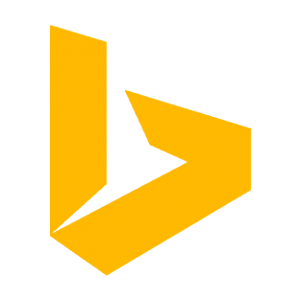 Bing
Bing LinkedIn
LinkedIn